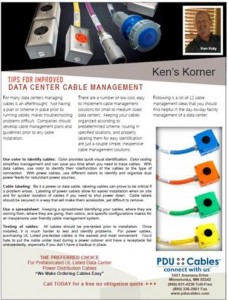KEN'S KORNER - Improved Cable Management
12 Tips for Improved Data Center Cable Management
For many data centers managing cables is an afterthought. Not having a plan or scheme in place prior to running cables, makes troubleshooting problems difficult. Companies should develop cable management plans and guidelines prior to any cable installation.
There are a number of low cost, easy to implement cable management solutions for small to medium sized data centers. Keeping your cables organized according to predetermined scheme, routing in specified locations, and properly labeling them for easy identification are just a couple simple, inexpensive cable management solutions.
Following is a list of 12 cable management ideas that you should find helpful in the day-to-day facility management of a data center.
Use color to identify cables. Color provides quick visual identification. Color coding simplifies management and can save you time when you need to trace cables. With data cables, use color to identify their role/function of the cables or the type of connection. With power cables, use different colors to identify and organize dual power feeds for redundant power sources.
Run cables in hot aisle. Proper airflow in and around the data center is critical to optimal operating efficiencies. Keep under floor power cables in the hot aisle running parallel to the computer room air conditioner (CRAC) unit’s airflow. Consider elevating mounting positions for the receptacles to help protect against possible pooling water and cable air dams, allowing for better air flow and improved CRAC unit efficiency. Running data cables only in the hot aisle, organizing cables using horizontal and vertical cable guides will help to improve airflow through the racks, avoiding hot spots and possible outages.
Remove abandoned cables. Unused and abandoned power cables left under the raised floor can restrict airflow, represent a potential fire hazard and is a code violation. Be it a power or data cable, if it isn’t being used, it shouldn’t be there, pull it.
Use cable ties. Use cable ties to hold groups of data cables together or to secure cables to components. Velcro based cable ties are versatile and can be reused or adjusted as cables are added or moved. If you use zip ties make sure clipped ends of the ties are disposed of properly and don’t end up a contaminant in the plenum cooling system.
Cable labeling. Be it a power or data cable, labeling cables can prove to be critical if a problem arises. Labeling of power cables allow for easier installation when on site and for quicker isolation of cables if you need to shut power down. Cable labels should be secured in a way that will make them accessible, yet difficult to remove.
Use a spreadsheet. Keeping a spreadsheet identifying your cables, where they are coming from, where they are going, their colors, and specific configurations makes for an inexpensive user friendly cable management system.
Testing of cables. All cables should be pre-tested prior to installation. Once installed, it is much harder to test and identify problems. For power cables, purchasing UL Listed pre-tested cables is the easiest and most convenient. You’d hate to put the cable under load during a power cutover and have a receptacle fail unexpectedly, especially if you don’t have a backup in place.
Right length cables. Always use the correct length of cables, allowing for some slack at the end for device movement and final fitting. Too much cable can create airflow problems both under a raised floor and behind a rack in a hot aisle.
Protecting cables. When cables are installed through raised floors use brushed grommet cable seals to protect the cables from the rough edges of the floor panel cutouts, seals against airflow bypass and maintain the under floor plenum integrity by minimizing contaminations.
Selecting vendors. When choosing a vendor, find someone with a lot of experience supporting your size and type of business. You need to rely on their expertise to help you purchase the right product for your situation, make the ordering process easy, and that they’ll warranty their work.
Consider cable guides. Vertical and horizontal cable guides allow neat and proper routing of data cables from equipment in racks and protects cables from damage.
Build or buy. Even through many data centers have electricians on staff who can build power cables, consider the time and expense of building verse buying before you start calling around looking for components. Having your data center staff focused on more important tasks, like preventative maintenance, is probably a better alternative than assembling power cables.
Hopefully you find these cable management tips useful. I implemented many of these ideas in the data centers I managed and they contributed significantly to the continuous uptime we were able to achieve.
Ken Koty