KEN'S KORNER - Data Center Cleaning Tips
[caption id="attachment_406" align="alignright" width="171"]
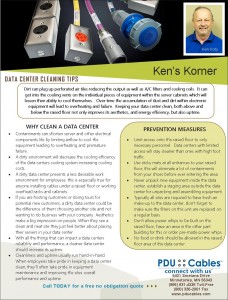 Click here to view, print and share a pdf of this article.[/caption]
Click here to view, print and share a pdf of this article.[/caption]
Dirt can plug up perforated air tiles reducing the output as well as A/C filters and cooling coils. It can get into the cooling vents on the individual pieces of equipment within the server cabinets which will lessen their ability to cool themselves. Over time, the accumulation of dust and dirt within the electronic equipment will lead to overheating and failure. Keeping your data center clean, both above and below the raised floor not only improves its aesthetics, and energy efficiency, but also uptime.
Why Clean a Data Center
• Contaminants can shorten server and other electrical components life by limiting airflow to cool the equipment leading to overheating and premature failure.
• A dirty environment will decrease the cooling efficiency of the data centers cooling system increasing cooling costs.
• A dirty data center presents a less desirable work environment for employees; this is especially true for anyone installing cables under a raised floor or working overhead racks and cabinets.
• If you are hosting customers or doing tours for potential new customers, a dirty data center could result in them choosing another site and not wanting to do business with your company. Aesthetics makes a big impression on people. When they see a clean and neat site, they just feel better about placing their servers in your data center.
• With all the things that can impact a data centers reliability and performance, a cleaner data center should increase its uptime.
• Cleanliness and uptime usually run hand-in-hand. When employees take pride in keeping a data center clean, they'll often take pride in equipment maintenance and improving the site's overall performance and uptime.
Prevention Measures
• Limit data center access to only necessary personnel. Data centers with limited access will stay cleaner than ones with high foot traffic.
• Use sticky mats at all entrances to your raised floor, this will eliminate a lot of containments from your shoes before ever entering the area.
• Never unpack new equipment inside the data center, establish a staging area outside the data center for unpacking and assembling equipment.
• Typically all sites are required to have fresh air make-up to the data center, remember to replace on a regular basis.
• Never build power whips on a data center's raised floor, establish another area for building or order pre-made power whips.
• No food or drink should be allowed in the raised floor area of the data center.
Cleaning a Raised Floor
• Always vacuum the floor prior to mopping. Never use a dry mop; it will push dirt into the perforated tiles cracks and openings. If allowed to collect in the perforated tiles, the dust and dirt will reduce airflow through the tile openings, starving important cool air from key electrical equipment. If the dirt does is pushed through the perforations, it will circulate back into the air and collect on equipment throughout the data center.
• When cleaning perforated tiles use a vacuum cleaner with a good HEPA filter to be sure all the dirt that gets trapped in them is removed and not just blown around.
• When cleaning under raised floor be sure not to remove too many floor tiles at one time. Removing too many floor tiles can cause a drop in static pressure under the raised floor and result in equipment overheating in other areas of the data center raised floor environment.
• Take perforated tiles (a few at a time) out of the raised floor area and pressure wash or blow them out with an air hose to get the embedded dirt inside them. Having a few spare solid and perforated floor tiles on hand helps to keep the air pressure up while shuffling tiles in and out of the data center for cleaning.
• All attachments and tools utilized for cleaning in the data center should be non-conductive.
• When using power scrubbing equipment on the raised floor tiles make sure you are plugging them into maintenance outlets only. Only use low-speed scrubbers on the raised floor; the higher the speed, the greater the chance of creating airborne particles and you don't want to risk the scrubbing equipment bumping into racks and cabinets.
• When staff clean under the raised floor, they should be properly trained and made aware that they must be very careful when cleaning around power and communication cables. Moving or pulling on these cables can cause an outage.
• Only use cleaning chemicals approved for a data center environment.
• Don't limit your cleaning to the floor, prior to cleaning the raised floor, clean the server racks and cabinets first, starting from the top of the room and work your way down. It doesn't make sense to clean the raised floor then have someone to come the next day, and dust down the server racks knocking dirt back onto the floor.
Cleaning Frequency
• Thoroughly clean the data center floor, including damp mopping or scrubbing quarterly. Floor vacuuming should be done more often if there is a lot of traffic in the data center, a weekly cleaning isn't unreasonable, but the actual frequency depends on activity in the data center. If there is any sign of accumulation of dust or dirt, that should be cleaned up immediately.
• Newly constructed, or high traffic data centers should have their floors cleaned more often to keep contaminants from finding a home in the underfloor plenum.
• Clean a data center's equipment, inside and outside of racks and cabinets, exteriors of CRAC units and UPS's or RPP's quarterly. Don't forget to clean under the racks and cabinets in and around the cable penetrations. Cable floor grommets do a good job of limiting contaminants from entering the underfloor plenum, but you don't want to let dust and dirt buildup here.
• Clean underfloor and ceiling plenums at least once a year. And remember when cleaning, start at the top and work down.
Ken Koty
