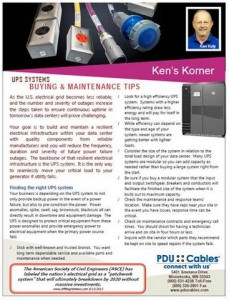KEN'S KORNER - UPS Systems: Buying and Maintenance
UPS Buying and Maintenance Tips
The American Society of Civil Engineers (ASCE) has labeled the nation’s electrical grid as a “patchwork system” that will ultimately breakdown by 2020 without massive investments.
As the U.S. electrical grid becomes less reliable, and the number and severity of outages increase the steps taken to ensure continuous uptime in tomorrow’s data centers will prove challenging.
Your goal is to build and maintain a resilient electrical infrastructure within your data center with quality components from reliable manufacturers and you will reduce the frequency, duration and severity of future power failure outages. The backbone of that resilient electrical infrastructure is the UPS system. It is the only way to seamlessly move your critical load to your generator if utility fails.
Finding the right UPS system
Your business is depending on the UPS system to not only provide backup power in the event of a power failure, but also to pre-condition the power. Power anomalies, spike, swell, sag, brownouts, blackouts all can directly result in downtime and equipment damage. The UPS is designed to protect critical equipment from these power anomalies and provide emergency power to electrical equipment when the primary power source fails.
• Stick with well-known and trusted brands. You want long term dependable service and available parts and maintenance when needed.
• Look for a high efficiency UPS system. Systems with a higher efficiency rating draw less energy and will pay for itself in the long term.
• While efficiency can depend on the type and age of your system, newer systems are getting better with lighter loads.
• Consider the size of the system in relation to the total load design of your data center. Many UPS systems are modular so you can add capacity as needed rather than buying a large system right from the start.
• Be sure if you buy a modular system that the input and output switchgear, breakers and conductors will facilitate the finished size of the system when it is build out to maximum capacity.
• Check the maintenance and response teams’ location. Make sure they have reps near your site in the event you have issues, response time can be critical.
• Check on maintenance contracts and emergency call times. You should shoot for having a technician arrive and on site in four hours or less.
• Inquire with the vendor which parts they recommend be kept on site to speed repairs if the system fails.
Trouble Shooting and Maintenance
An unmaintained or improperly maintained UPS system represents a failure risk if you experience a power outage. You need the UPS system to keep your critical computer systems running while waiting for backup generators to come online, or to perform an orderly shutdown, otherwise you risk losing valuable information or even equipment damage.
Common Points of Failure
• UPS systems internal cooling fans
• Fuses and circuit breakers
• Solid state circuit boards
• Capacitors
• Filters
Common Maintenance Issues
UPS maintenance and system repair may be one area you can’t and shouldn’t rely on in-house staff to perform. Unless you have someone in-house who has attended UPS maintenance class, you should probably rely on outside or third party technicians to handle anything other than the most basic tasks.
People who don’t work on UPS systems everyday can make mistakes. Even if you know how to repair the UPS systems, if it goes down, consider that an outside service expert might be able to get it back up and running more quickly than you could.
• Even with the power off, you can still get hurt if you run across a circuit with capacitors on it. A wrench on one bolt and then any type of grounding can discharge the capacitors.
• In house staff should be able to change filters, perform visual inspections, and take infrared scans.
• Keep the UPS system cool. The lack of proper cooling for the UPS system can lead to failure if and when needed.
• All input and output circuit breaker trip devices need to be tested and exercised every two years.
For more information about UPS Preventative Maintenance, click here.
Don’t forget the Batteries
When it comes to UPS maintenance and performance, people tend to forget about the batteries. If your batteries are not properly tested and maintained, your UPS system is useless.
• Look for corrosion on the connections
• If the batteries are wet cells they should be checked for water levels
• Specific gravity levels should be checked in the individual battery cells
• All battery connections should be checked for proper torque
• Look for distortions in the battery cases
• Inspect for post seal leaks
For more information about UPS Battery Maintenance Tips, click here.
For more information about UPS Battery Room Safety Issues, click here.