KEN'S KORNER - Quieter Data Center
Tips on Achieving a Quieter Data Center
[caption id="attachment_172" align="alignright" width="172"]
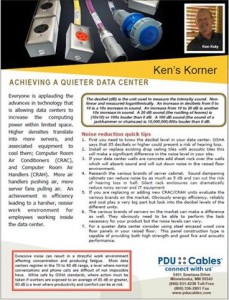 Click here to view, print and share a pdf of this article.[/caption]
Click here to view, print and share a pdf of this article.[/caption]
Everyone is applauding the advances in technology that is allowing data centers to increase the computing power within limited space. Higher densities translate into more servers, and associated equipment to cool them; Computer Room Air Conditioners (CRAC), and Computer Room Air Handlers (CRAH). More air handlers pushing air, more server fans pulling air. An achievement in efficiency leading to a harsher, noisier work environment for employees working inside the data centers servicing equipment.
The decibel (dB) is the unit used to measure the intensity sound. Non-linear and measured logarithmically. An increase in decibels from 0 to 10 is a 10x increase in sound. An increase from 10 to 20 dB is another 10x increase in sound. A 20 dB sound (the rustling of leaves) is (10x10) or 100x louder than 0 dB. A 100 dB sound (the sound of a jackhammer or chainsaw) is 10,000,000,000x louder than 0 dB.
Excessive noise can result in a stressful work environment affecting concentration and producing fatigue. Most data center computer rooms register in the 70 to 80 dB range, a level where normal conversations and phone calls are difficult if not impossible to have. While safe by OSHA standards, where action must be taken if workers are exposed to an average of 85 dB or greater, 80 dB is a level where productivity and comfort can be at risk.
Following are a number of ways to address data center server room noise.
Ear Plugs – A good practice is to have an ear plug dispenser located outside each entrance to a data center. Disposable ear plugs are perfect for guests or infrequent visitors to the data center.
Noise Cancelling Headphones - Probably the simplest immediate solution to the noise problem is to purchase noise canceling headphones for data center workers. Bose and other leading manufacturers offer a complete line of on-ear and over-ear noise canceling headphones, including ones with built in microphones.
Some people like to use regular stereo ear plugs (buds) and listen to their music to “drown out” the data center background noise. But in order to cover the data center noise, the volume on the music must be turned up to a level that is potentially harmful with prolonged exposure. First eliminate the data center sounds before tuning into the music. That’s why noise canceling headphones are preferred.
Open Racks to Closed Cabinets - Move noisier servers from open racks to closed cabinets. Consider investing in fully enclosed cabinets, or cabinets that offer noise abatement capabilities, including acoustic baffles and doors.
Replace Noisier Equipment – Technological advances has made some newer server fans quieter than earlier generations. Replace older equipment that is showing signs of wear and replace with newer, quieter equipment. Often over time an older piece of equipment’s fans will show signs of wear by the noise it makes; screeches and whines are signs of age and wear. Noisy fans can also be an early sign of potential equipment failure. During upgrade, consider replacing the noisiest equipment first.
Hot/Cold Aisle Containment – You can contain server fan noise by enclosing it within an aisle containment system. The containment barriers will catch the sounds and prevent them from reverberating around the rest of the data center. Within the containment area, fan noise will be even greater, ear protection should be considered if prolonged exposure is anticipated.
Acoustic Panels, Tiles and Baffles – If you don’t have a drop ceiling, consider installing one with acoustic tiles. Some of these sound deadening panels, tiles and baffles can be suspended or hung from the ceiling and walls to prevent the sound waves from reflecting off of ceilings and walls back into the data center. Make sure they are fiber free; properly fire rated and designed to reduce reverberation and prevent noise buildup.
Limit Localized Floor Fans – Each additional fan in the data center adds noise, and the use of localized floor fans adds localized noise. Make the best use of CRAH units, though louder, CRAH fan sounds are kept to the perimeter of the data center.
Noise Reduction Quick Tips
• First you need to know the decibel level in your data center. OSHA says that 85 decibels or higher could present a risk of hearing loss.
• Install or replace existing drop ceiling tiles with acoustic tiles this will make a significant difference in the noise level in your site.
• If your data center walls are concrete, add sheet rock over the walls which will absorb sound and will cut down noise in the raised floor environment.
• Research the various brands of server cabinets. Sound dampening cabinets can reduce noise by as much as 5 dB and can cut the risk of hearing loss in half. Silent rack enclosures can dramatically reduce noisy server and IT equipment.
• If you are replacing or adding new CRAC/CRAH units evaluate the various brands on the market. Obviously energy efficiency, reliability and cost play a very big part but look into the decibel levels of the different units.
• The various brands of servers on the market can make a difference as well. They obviously need to be able to perform the task necessary for your product, but the noise levels can vary.
• For a quieter data center, consider using steel encased wood core floor panels in your raised floor. This panel construction type is capable of providing both high strength and good fire and acoustic performance.
Sometimes reducing a data centers noise level only a decibel or two can have a dramatic impact on sound levels as well as the enjoyment of the work environment and employee productivity.
A noisy data center makes it difficult to hold a conversation, talk on the phone, or sometimes even think. Productivity in a data center goes beyond uptime and server capacity. Designing a work environment that allows staff to perform their tasks without the risk of hearing loss is just as important to a data centers success as is maintaining equipment and systems.
Ken Koty,
