KEN'S KORNER - Remote Data Center Site Evaluation
Remote Data Center Site Evaluation
[caption id="attachment_180" align="alignright" width="172"]
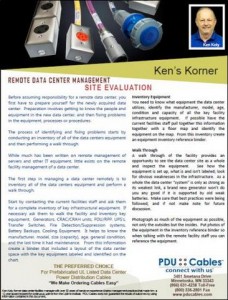 Click here to view, print and share a pdf of this article.[/caption]
Click here to view, print and share a pdf of this article.[/caption]
Before you can assume responsibility for managing a remote data center, you first have to prepare yourself for the newly acquired data center. Preparation involves getting to know the people and equipment in the new data center, and then fixing problems in the equipment, processes or procedures.
The process of identifying and fixing problems starts by conducting an inventory of all of the data centers equipment and then performing a walk through.
While much has been written on remote management of servers and other IT equipment, little exists on the remote facility management of a data center.
The first step in managing a data center remotely is to inventory all of the data centers equipment and perform a walk through.
I’d start by contacting the current facilities staff and ask them for a complete inventory of key infrastructural equipment. If necessary ask them to walk the facility and inventory key equipment. Generators, CRAC/CRAH units, PDU/RPP, UPS’s, Transfer Switches, Fire Detection/Suppression systems, Battery Backups, Cooling Equipment. I wanted to know what they had, manufacturer, model, its size (capacity), age, general condition, the last time it had maintenance. From this information we’d create a binder that included a layout of the data center space with the key equipment labeled and identified on the chart.
Inventory Equipment
You need to know what equipment the data center utilizes; identify the manufacturer, model, age, condition and capacity of all the key facility infrastructure equipment. If possible have the current facilities staff pull together this information together with a floor map and identify the equipment on the map. From this inventory create an equipment inventory reference binder.
Walk Through
A walk through of the facility provides an opportunity to see the data center site as a whole and inspect the equipment. See how the equipment is set up, what is and isn’t labeled; look for obvious weaknesses in the infrastructure. As a whole the data center “system” is only as strong as its weakest link, a brand new generator won’t do you any good if it is supported by old weak batteries. Make sure that best practices were being followed, and if not make note for future discussion.
Photograph as much of the equipment as possible, not only the outsides but the insides. Put photos of the equipment in the inventory reference binder so when talking with the remote facility staff you can reference the equipment.
Site Visit and Walk Through
It is important to determine the following during the site visit:
General Site Considerations
• Inspect and note the condition of the building; exterior, interior, doors, windows.
• What is the total site load capacity?
• Is there room for growth?
• What is the track record of the utility system feeding the site?
• Does the data center have multiple sub-stations supplying power?
• What is the sites power factor? (Ideal is 90% or greater)
• What is the sites PUE (Power Usage Efficiency)
UPS Systems
• What type of UPS System is being used?
• Is the UPS system set up as an N+1 redundancy?
• What is the systems size?
• How old is the system?
• What types of batteries are being used? VLA – Wet Cell or VRLA – Maintenance Free
• How old are the batteries?
• What is the overall battery system condition?
Back-Up Diesel Generators
• What is the size of the back-up power plant?
• Is it set-up with an N+1 module, does the output match the UPS system load?
• How much fuel is stored on site, how many hours of run time is that?
• How frequently are the generators exercised?
Cooling System
• What capacity is the system rated for; does it match the load that the UPS and diesel generators are able to support?
• How much redundancy does the system have?
• Are you able to shut down individual CRAC/CRAH units to do maintenance without overheating the servers on the raised floor area?
• Are the valves serving each CRAC/CRAH unit labeled as supply and return as well as which A/C unit they serve? In the event of a water leak you want to be able to shut off the water supply as soon as possible to avoid water damage under the raised floor.
• Does the site use liquid detectors near the CRAC/CRAH units? Early detection can be the difference between a minor problem and a disaster.
Smoke Detection
• Are smoke detectors labeled with their own unique address? If below the raised floor is there a quick way of finding them by their address without pulling a bunch of raised floor tiles?
• Is there an alpha numerical grid system in the site so each individual floor tile has its own address?
• Do you have a map of the raised floor with grid numbers located by entrance doors, with smoke detectors marked on it? This will enable you to locate the detector in alarm much faster. It will also enable you to mark the power whip outlet locations with ease.
• Do you have fire extinguishers located throughout the raised floor with signs above them for easy location in the event of a fire?
• Are the EPO buttons protected, labeled, and is staff trained about EPO buttons?
• Is there an emergency phone next to the EPO button?
In the Computer Room
• How clean is the data center, floors, cabinets?
• Is there a set cleaning schedule with how and what needs to be cleaned and when?
• Are there any combustibles sitting or stored in the computer room or inside server cabinets?
• Hot/Cold aisle configuration?
• Hot/Cold aisle containment system?
• Are they using racks or cabinets?
• Blanking panels?
• Are floor cutouts sealed with brushed grommets?
• Are perforated tiles only used in cold aisle, and no closer than six feet from the A/C units?
• What is the type and disposition of floor tiles? Are there any heavily worn tiles, especially in high traffic areas that need to be replaced?
• Are most racks/cabinets full or is there room for additional equipment? Even with additional space for equipment, there may not be enough power to support additional equipment.
• Is there open space on the floor for additional racks/cabinets? Again additional space doesn’t guarantee that electrical or cooling capacity exists.
• Under floor cables run in hot aisle only?
• Are all old and unused data cables and power feeds being removed from under the raised floor to improve airflow and as per NFPA code?
• Are all power cables labeled? Each power whip should identify the PDU/RPP along with the panel and circuit breaker it is being fed from.
• Are the power whips feeding the server cabinets being fed from the closest PDU/RPPs? Longer runs only add more clutter under the floor and cost more. If they are over 100 feet long they can cause a voltage drop and may require you to increase your conductors to the next wire size again adding to the expense.
• Capacity in a data center might be limited due to several factors, electrical capacity to individual racks and cabinets from the PDU/RPP may be limited, from UPS’s, Generators or maybe due to cooling capacity, but I like to know if there is additional capacity that corresponds with open space in a server cabinet or open floor space for a whole new cabinet.
• Are there maintenance outlets? Are they labeled and do people understand why they are there?
• Are there emergency exit signs posted above all doors?
Ken Koty,
