KEN'S KORNER - Remote Data Center Site Management
Remote Data Center Site Management
[caption id="attachment_185" align="alignright" width="172"]
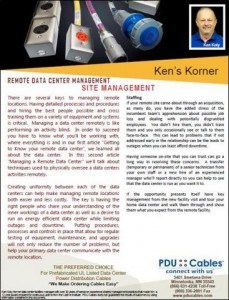 Click here to view, print and share a pdf of this article.[/caption]
Click here to view, print and share a pdf of this article.[/caption]
There are several keys to managing remote locations. Having detailed processes and procedures and hiring the best people possible and cross training them on a variety of equipment and systems is critical. Managing a data center remotely is like performing an activity blind. In order to succeed you have to know what you’ll be working with, where everything is and in our first article “Getting to Know your remote data center”, we learned all about the data center. In this second article “Managing a Remote Data Center” we’ll talk about techniques used to physically oversee a data centers activities remotely.
Creating uniformity between each of the data centers can help make managing remote locations both easier and less costly. The key is having the right people who share your understanding of the inner workings of a data center as well as a desire to run an energy efficient data center while limiting outages and downtime. Putting procedures, processes and controls in place that allow for regular testing of equipment, maintenance, and upgrades will not only reduce the number of problems, but help your primary data center communicate with the remote location.
Staffing
If your remote site came about through an acquisition, as many do, you have the added stress of the incumbent team’s apprehension about possible job loss and dealing with potentially disgruntled employees. You didn’t hire them, you didn’t train them and you only occasionally see or talk to them face-to-face. This can lead to problems that if not addressed early in the relationship can be the leads to outages when you can least afford downtime.
Having someone on-site that you can trust can go a long way in resolving these concerns. A transfer (temporary or permanent) of a senior technician from your own staff or a new hire of an experienced manager who’ll report directly to you can help to see that the data center is run as you want it to.
If the opportunity presents itself have key management from the new facility visit and tour your home data center and walk them through and show them what you expect from the remote facility.
Maintenance Programs
Does the site have a complete maintenance program for all the critical power and cooling systems, including cooling towers?
Is the maintenance programs set-up for quick response in the event of equipment failure?
Is there the potential to bundle maintenance vendors across multiple sites to save money?
You’ll want to review their maintenance programs and schedules to make sure you feel that they are adequate for the critical nature of the equipment and uptime desired. Having remote data centers follow maintenance programs that mirror those of your primary data center will put it on par with your own expectations of site performance and outage standards.
Common Vendors
Using common vendors to supply equipment and provide maintenance services to all data centers gives you more clout to in negotiating rates and service levels. Having a single point of contact makes managing relationships easier and something that can be handled from home office. For products like branch circuit power whips, where each power cable is custom and unique to the individual server cabinet, having a single source allows for uniformity and continuity in both features and service level. Products bought from a national supplier generally provided better pricing with the increased volume and the consistency in product quality, delivery times, and simplified invoicing were all plusses.
If the remote data center is using an inferior quality product to what you’re using at other data centers, use this opportunity to begin upgrading for improved reliability and overall uptime.
Communication
Schedule and hold regular (weekly) conference calls to discuss recent or upcoming equipment upgrades, scheduled maintenance, and any out of the ordinary issues.
Any number of emergency situations may arise where you or someone at the main data center should be alerted or notified. As an example anytime an alarm is sounded in the remote data center, (EPO, Deluge Shower) an alert notification at home office should also be triggered.
Early on you may ask the remote location to contact you 30 minutes prior to any major system upgrades or events, so that you have some staff on hand to handle calls if problems develop.
Simplify
Perform tasks on specific days/times of day, maintenance, upgrades, and enhancements. Stagger days or times when upgrades occur across the different data centers so if problems arise you aren’t already pre-occupied with your own problems.
Ken Koty,
